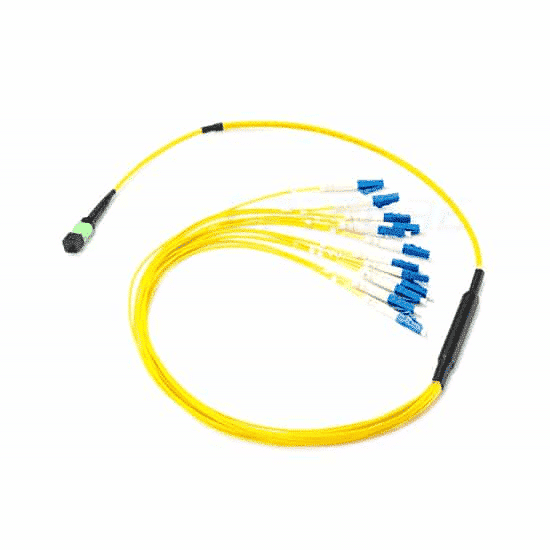
This article will serve as the best guide for MTP-to-LC branch jumpers for structured cabling applications, focusing on 12- and 8-core MTP-to-LC branch jumper cables for LAN and LAN switches from different vendors. Worker light port.
What is the MTP-LC branch jumper?
A branch jumper is a fiber optic cable assembly with a multi-core MTP connector on one end and an outer jacketed branch with a single or dual core LC connector on the other end. It provides a conversion for the backbone of the MTP connector, the backbone extension cable or the back of the single/dual connector module. Figure 1 shows an example of some differently constructed branch jumpers.
What are the benefits of using the MTP-LC branch jumper?
When designing a network system, it is very important to plan the structured cabling in advance. Our goal is to address the current network needs and adapt to future growth. Structured cabling systems have the flexibility to handle the usual execution moves, adding or changing infrastructure tasks, along with the evolution of the network. Using MTP-LC branch jumpers in high-density LAN or storage switches can help you improve structured cabling.
Use the branch jumper component to compare some of the main advantages of traditional jumpers:
1. Branch jumpers provide a clean, high-density approach to high-density switch port replication, which reduces the risk of port corruption or errors on the switch.
2. The branch jumper occupies less space in the cabinet and has better vertical management than the traditional jumper. The branch at one end of the 12-core branch jumper is much smaller than the jumper with an equal number of cores.
3. Reduce cable congestion for LANs and storage networks; improve airflow for increased cooling and make moving, adding and changing easier (mac).
4. The branch jumper provides a network port that can be used to include an engineered interleaved LC branch to match the electronics to provide seamless integration between the cabling infrastructure and the electronic device.
What is the typical application of the MTP-LC branch jumper?
The MTP-LC branch jumper is used for port replication of the blade switchboard to facilitate connection of these ports to other devices. There are two types of branch jumpers, module branch jumpers, and trunk branch jumpers based on the specific application and which components are plugged in.
The module branch jumpers are connected directly to the rear of the MTP-LC module, copying the switch ports to the patch panels located in the same or adjacent racks. When this application is typically used, the switch is in MDA or column header switching. Figure 2 depicts an example of a module branch jumper application.
The switch-mapped patch panel is located outside of the switch’s location. Deploying this application is usually the main distribution area (MDA) required when you have a common switch area and port replication. Figure 3 depicts an example of a trunk branch jumper application.
What LC branch length should I use for the MTP-LC branch jumper?
The optimal branch jumper LC branch length will depend on the following factors: chassis model, blade type, number of blade ports, port direction, and routing. This article provides customized staggered branch jumpers for different industry vendors to match the ports of each of their data center switch product lines, providing seamless integration between cabling infrastructure and electronics.
Staggered types 1, 2, 3, and 5 are precisely designed lengths that are specifically matched to the layout of switch ports at different vendors. In addition, this article provides a variety of uniform length/non-staggered branch lengths (eg, 6 inches (staggered type 4 branches), 12 inches, 24 inches, and 36 inches) depending on your wiring needs. Figures 4 and 5 show different staggered type configurations.
Which direction of the MTP-LC branch jumper should I choose when wiring the switch?
The best switch routing direction will depend on two factors, the direction of the blade board and the fan/intake position. For example, if your switch is a horizontal blade card and fan/air intake position, it does not prevent the branch jumper from coming left or right, which can be attributed to customer preferences. On the other hand, if the fan/intake is on one side of the switch, you should route your branch jumper from the other side.
The same applies to switches in the vertical blade card. This article provides an optimal routing direction for different industry manufacturers based on different switch chassis products. Figure 6 shows the different routing directions.
With the widespread availability of switches in the networking market, there are several configurations of MTP-LC branch jumpers to choose from. The rest of this document will help you decide which branch jumpers are best for your storage network or LAN switch cabling. On the next page are Tables 1 and 2, summarizing the use of 12-core or 8-core-based branch jumpers based on switch manufacturer, module, port number, port direction, and routing direction. The part numbers for each different branch jumper type are in Tables 3 and 4. The illustrated example is a different switch/blade-mounted MTP-LC branch jumper that can be found in Appendix A.
Disclaimer: All information indicated as other sources is transferred from other platforms, the purpose is to convey more information, does not represent the views and positions of this site. Please contact us if there is any infringement or objection.